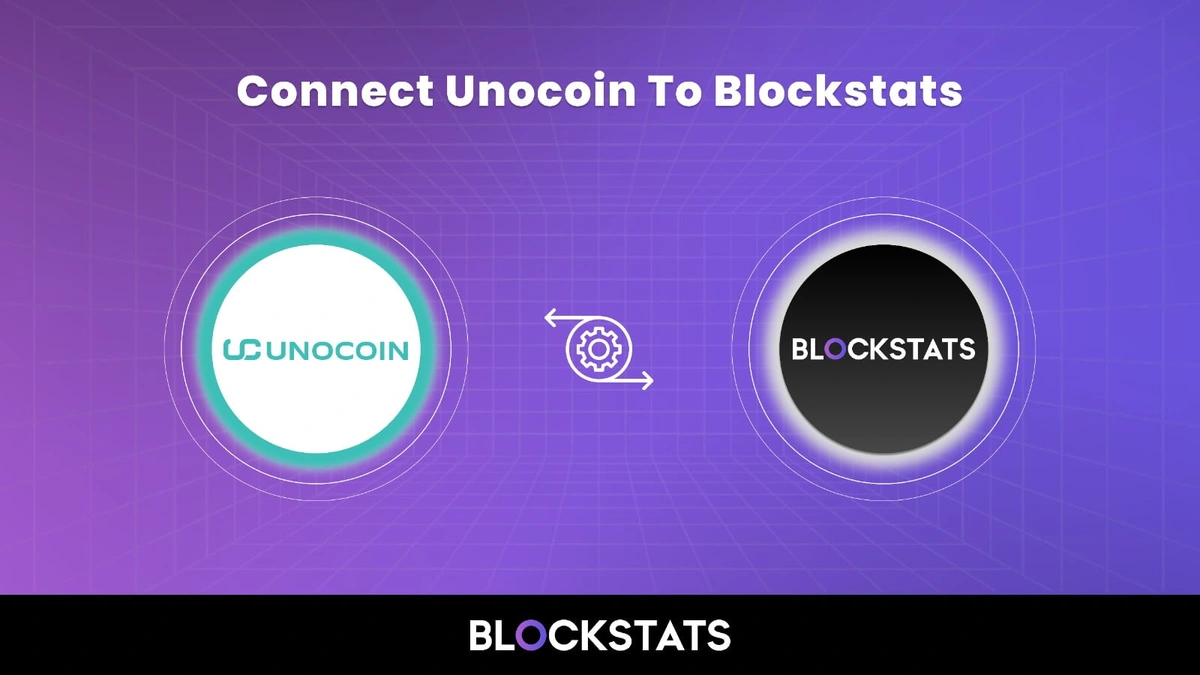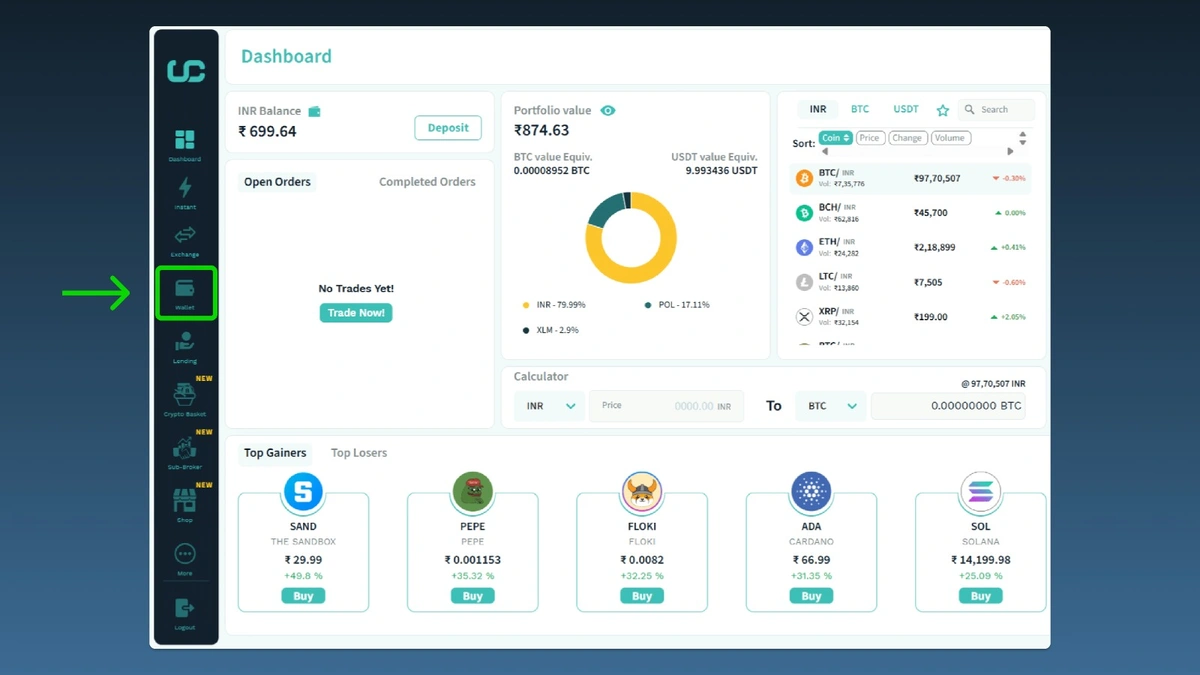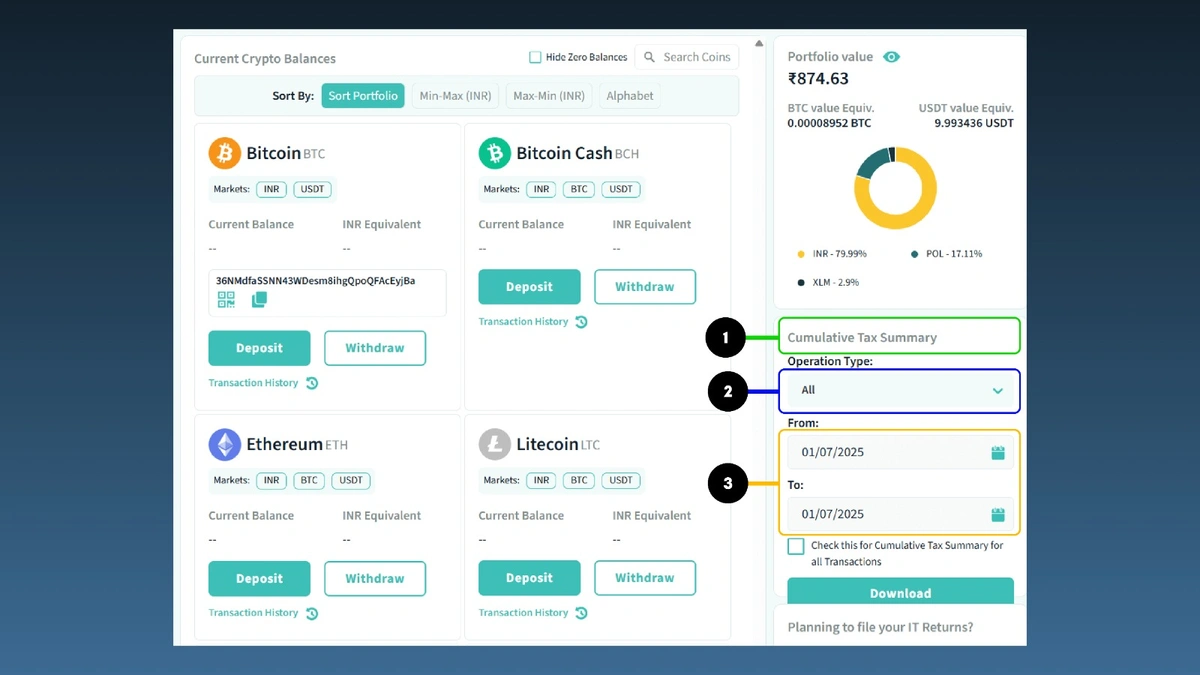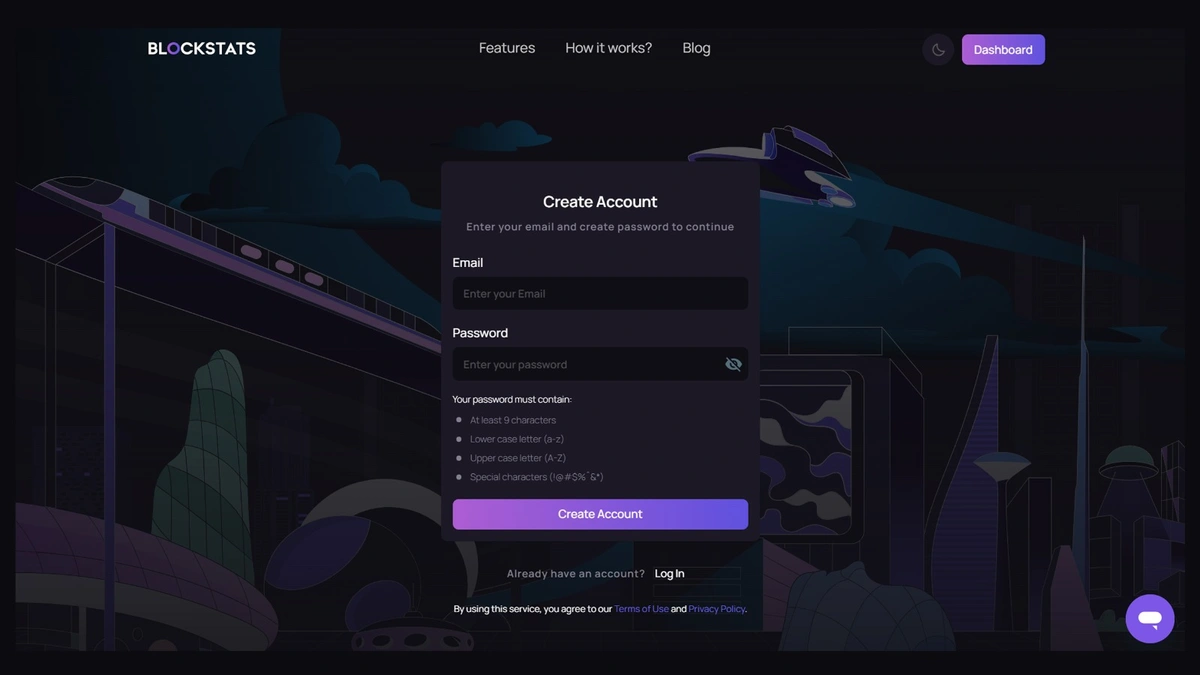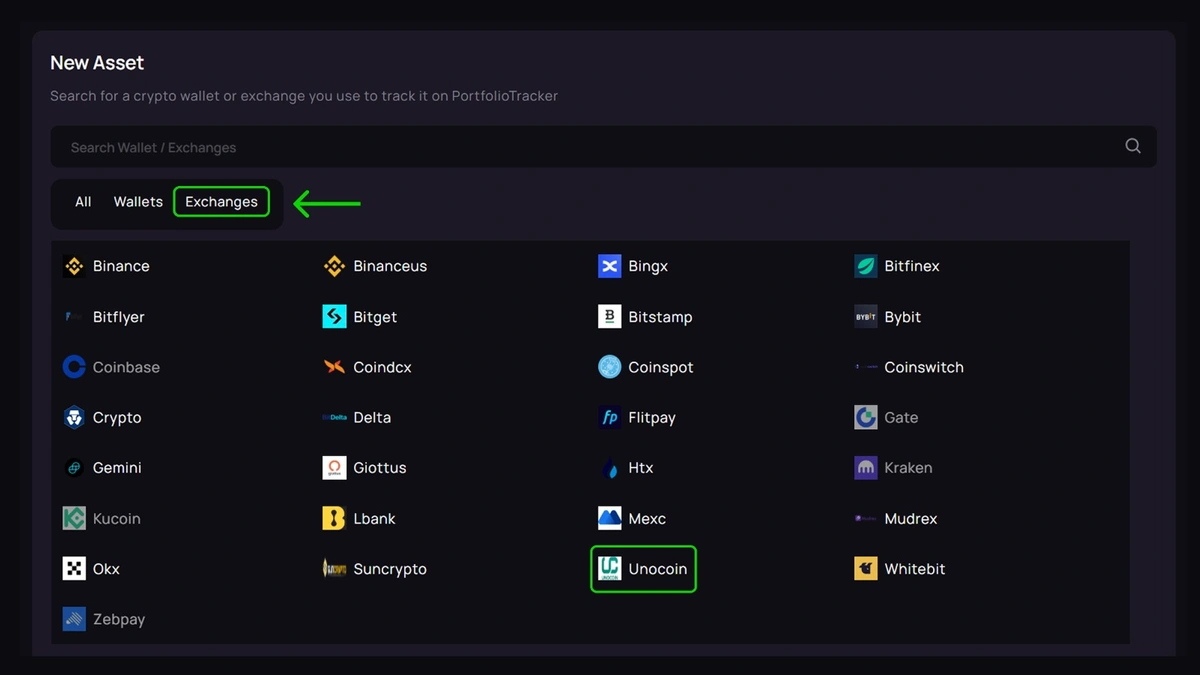How to Connect Unocoin to Blockstats for Crypto Portfolio Management?
If you are investing or trading cryptocurrencies on Unocoin, managing your tax records and monitoring your portfolio can become complicated—especially during tax season. Fortunately, you can make this process much easier by integrating your Unocoin data with a tool like Blockstats.
In this guide, we will walk you through each step—starting from exporting your Unocoin transaction history to connecting it to Blockstats for tax tracking and portfolio management.
What is Unocoin?
Unocoin is a leading Indian cryptocurrency exchange launched in 2013. It allows users to buy, sell, store, and manage digital assets such as Bitcoin, Ethereum, and more. Known for its user-friendly interface and compliance with Indian regulations, Unocoin exchange also provides features like:
-
Scheduled Bitcoin purchases (Systematic Buying Plan)
-
Instant INR deposits and withdrawals
-
Merchant gateway services
-
Tax summary reports for filing
If you are trading or investing in crypto through Unocoin exchange, it is important to keep your records up-to-date for both tax reporting and portfolio analysis—which is where Blockstats comes in.
Why Should You Connect Unocoin to Blockstats?
Let’s start with the big question—why bother?
Blockstats is a crypto portfolio management tool that helps you:
-
Organize all your crypto trades and activities
-
Automatically calculate capital gains/losses
-
Generate tax-ready reports
-
Get real-time insights on your holdings
By linking your Unocoin account to Blockstats, you save hours of manual work and reduce the chances of errors in your tax filing.
Step-by-Step: How to Download Your Unocoin Transaction History (CSV)?
Before anything else, you will need to export your trading data from Unocoin. Here is how:
Step 1: Log In to Your Unocoin Account
Go to unocoin.com and sign in using your credentials.
Step 2: Open the Wallet Tab
Once logged in, you will see the dashboard. Click on the "Wallet" tab to access your balance and transaction history.
Step 3: Generate the Transaction CSV File
-
Click on “Cumulative Tax Summary”
-
Choose the operation type (such as buy, sell, send, etc.)
-
Select your desired date range
-
Tick the confirmation checkbox
-
Finally, click “Download” to export your CSV file
Now you have got the file containing your complete Unocoin transaction history—perfect for importing into Blockstats.
How to Connect Unocoin to Blockstats Using CSV Upload?
Once you have downloaded the CSV file from Unocoin, follow these steps to upload it into your Blockstats account:
Step 1: Log In to Blockstats
Visit the Blockstats platform and log in using your account credentials.
Step 2: Navigate to “Add Asset”
In your dashboard, look for the "Add Asset" button—usually located in the portfolio section.
Step 3: Select Unocoin from the Exchange List
Search for “Unocoin” in the list of supported exchanges and select it.
Step 4: Choose the CSV Upload Option
Blockstats gives you multiple ways to add data. Select “CSV upload” as the method.
Step 5: Upload Your CSV File
Now, upload the CSV file you downloaded from Unocoin. Make sure the file format has not been altered.
Step 6: Click “Connect”
Once the upload is complete, click the “Connect” button. Blockstats will begin syncing and analyzing your data.
What Happens After Syncing?
After the data is synced:
-
You will see a detailed view of all your Unocoin transactions
-
Blockstats will automatically calculate your profits, losses, and cost basis
-
You can download ready-made tax reports
-
You can monitor real-time portfolio performance across multiple exchanges
This integration saves a ton of time and helps you stay tax-compliant.
Take Charge: Connect Unocoin to Blockstats Today
Managing your crypto taxes does not have to be stressful. By following this simple guide, you can easily download your Unocoin transaction history, upload it to Blockstats, and start tracking everything from gains to portfolio performance.
Whether you are a casual investor or an active trader, this integration helps you stay compliant and in control of your finances—without the hassle.